 Perhaps I’m a bit strange, but when it comes to purchasing new hardware for my PC, I’m as picky as they come. I consider most purchases of this kind to be a long-term investment, something I will be using for many, many hours and possibly several years to come. The purchase of my most recent monitor was no exception.
Perhaps I’m a bit strange, but when it comes to purchasing new hardware for my PC, I’m as picky as they come. I consider most purchases of this kind to be a long-term investment, something I will be using for many, many hours and possibly several years to come. The purchase of my most recent monitor was no exception.
In case you’re not very familar with LCD technology, it turns out there are multiple types of technology used in the manufacturing of the LCD panels that consumers buy for their displays. The three basic types of LCD panels are:
-TN (Twisted Nematic)
-MVA/PVA (Multidomain/Patterned Vertical Alignment)
-IPS (In Plane Switching)
Without going into too much detail (which I definitely could if you wanted), each panel type has it’s own strengths as well as drawbacks. Most people thay buy LCDs these days buy TN displays. The main reasons for this are that TN has a very good response time and is cheap to manufacture. The response time is how long it takes for the pixels on the monitor to draw an image sent to it by the computer’s video card. This is a must for gamers who rely on split-second timing in their fast-paced games. The problem with TN panels is that they don’t produce colors as accurately as the other panel types and they suffer from poor viewing angels. If you have a TN display, you can probably tell by moving your head past the normal, straight-on viewing angle. Look at the screen from above, below, or from the sides and you will see the color will “shift” from what they should be.
MVA/PVA displays are generally considered a step up from TN displays because they have better viewing angels and can reproduce colors more accurately. This type of LCD panel is basically a middle of the pack panel in terms on overall quality. While they are better than TN displays for colors and viewing angles, they are usually do not have the fast response time of TN displays. If you plan on watching movies in a group setting, the better viewing angle may be worth it.
The final type of LCD panel is the IPS panel. IPS displays are regarded as the highest quality LCD panels in terms on color reproduction and viewing angles. In other words, if you do any type of graphic or photography work, this is the type of monitor you should have. For example, if you are editing images in Photoshop that will be sent to a printer to make brochures, ads, or any type of printed media, you want the colors on your monitor to be as close to the colors that the printer will print in the end. IPS panels can also have very good response times, making them usable for gaming and video. The main drawback of IPS panels is that they are expensive! You may have to pay 2-3 times more than a TN display for a same sized IPS display.
This just scratches the surface of what can determine quality on an LCD display. If you really want to get into it, you will have to consider how to best calibrate your LCD (using a colorimeter), whether the LCD can reach the level of brightness you desire, is it prone to backlight bleeding, is there significant input lag on top of the response time, are there ghosting problems with motion, is it wide gamut (> 72% of NTSC), what connectors does it support… and many other issues.
Why all the fuss? I just recently made a new monitor purchase and like the picky computer user I am, I researched LCD technology until I felt I knew everything I needed to know to make the correct purchase. Not only am I picky, but I do run an image board so I am working with images quite often and having accurate colors is a priority to me. I also game so I needed a monitor that could not only display colors accurately, but also have low input lag and response time. On top of all that, one of my siblings is a professional photographer and works with very high-end cameras and displays. After having seen her amazing new LCD monitor, I was convinced I should buy a monitor of equal or similar quality. In the end, after a delaying for several weeks and looking into the various types of LCDs, I purchased a Planar PX2611W. While it did cost me a small fortune, I foresee myself keeping this monitor for at least the next five years which somewhat allowed me to justify the cost XD. I am satisfied with my decision and I love my new monitor.
The moral of this story? Do your homework before you buy your next big item. You’ll be infinitely happier when you realize you got exactly what you wanted and you’ll probably learn a lot in the process as well! If you have any questions about LCD monitors, let me know and I will answer to the best of my ability.
For more info on LCDs visit:
[H]ard|Forums
Anandtech Forums
FlatPanelsDK
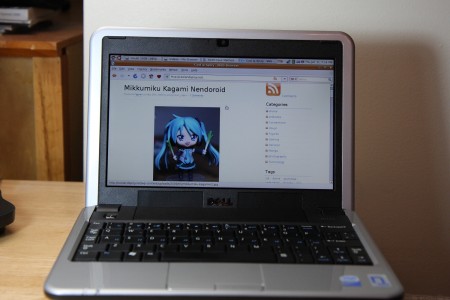
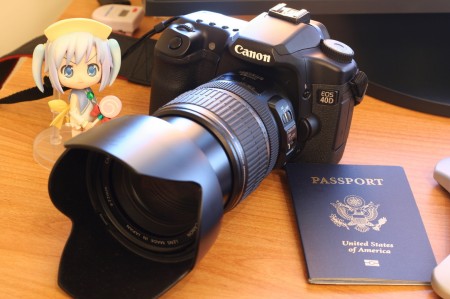

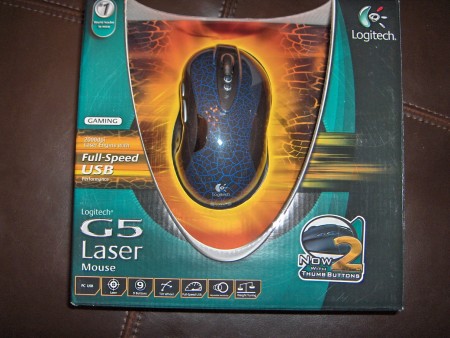


 Perhaps I’m a bit strange, but when it comes to purchasing new hardware for my PC, I’m as picky as they come. I consider most purchases of this kind to be a long-term investment, something I will be using for many, many hours and possibly several years to come. The purchase of my most recent monitor was no exception.
Perhaps I’m a bit strange, but when it comes to purchasing new hardware for my PC, I’m as picky as they come. I consider most purchases of this kind to be a long-term investment, something I will be using for many, many hours and possibly several years to come. The purchase of my most recent monitor was no exception.